Installation
What you'll need
UgCS Mapper tools provide a multi-spectral processing extension for the UgCS Mapper.
Download UgCS Mapper and UgCS Mapper Tools here.
Installation order
Installation, update or uninstall UgCS Mapper and UgCS Mapper Tools can be done in any order.
Version support
The latest version of UgCS Mapper Tools is 1.1. To install multi-spectral add-on please use UgCS Mapper 2021.3.23 and above.
Mapper is available on the following operating systems:
| Operation system | Versions | Hardware platforms |
|---|---|---|
| MS Windows | 10 | Intel x86-64 |
| MacOS | 11.6 Big Sur | Intel x86-64, M1 |
Installation steps
Extract files from the downloaded ZIP archive and launch installer application:
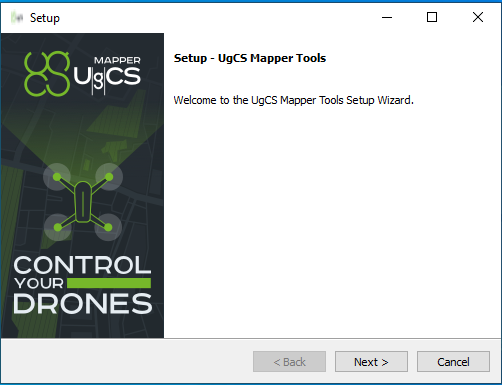
Accept license aggreement:

Product activation
UgCS Mapper Tools do not require additional activation or registration. Activation is performed only once when seting up for UgCS Mapper.
Select the path to install:
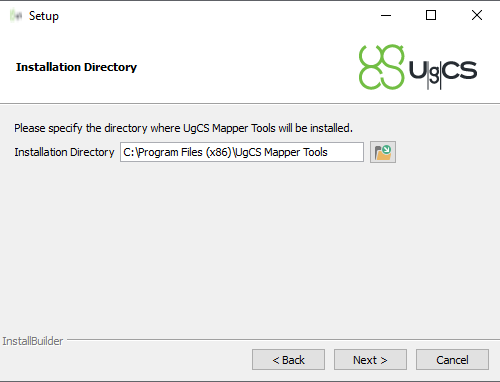
Wait for setup completion:
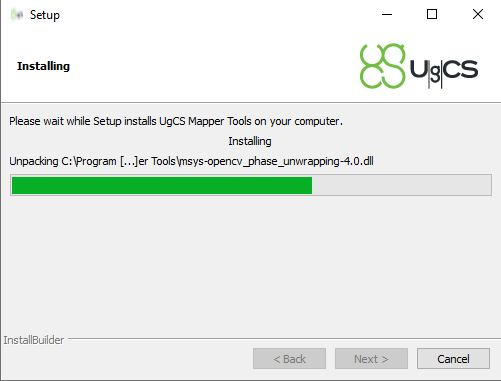
When the setip is complete a summary page will appear:
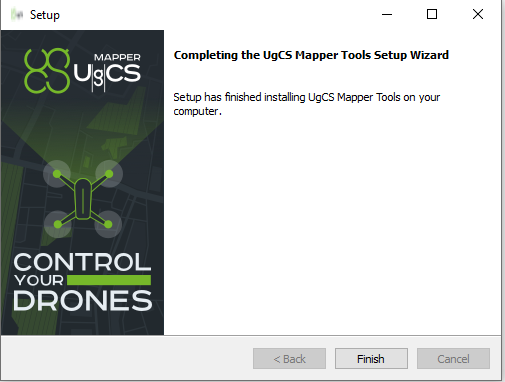
Do not have UgCS Mapper yet?
The steps bellow assume UgCS Mapper is installed first. If not, please follow UgCS Mapper installation manual.
A new button "multispectre alignment tool" will be created in UgCS Mapper application.
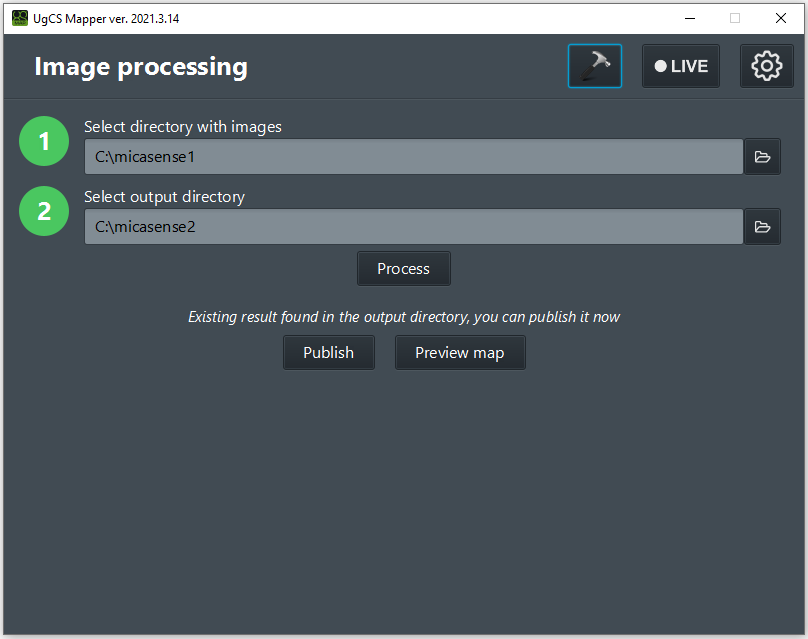
And additional tab in Settings menu to configure multispectral processing:
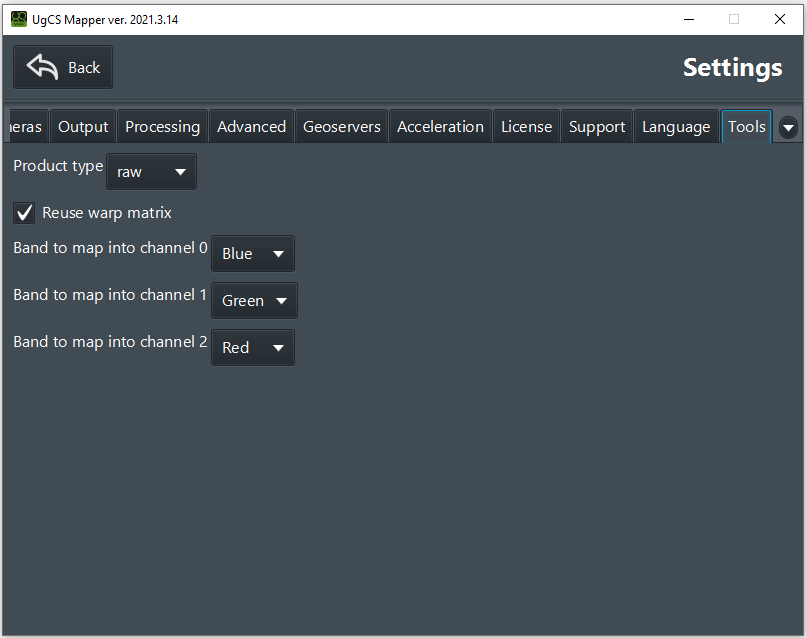
Updated 9 months ago
Now jump to UgCS Mapper Tools usage guide to get your hands on the newly installed add-on!
